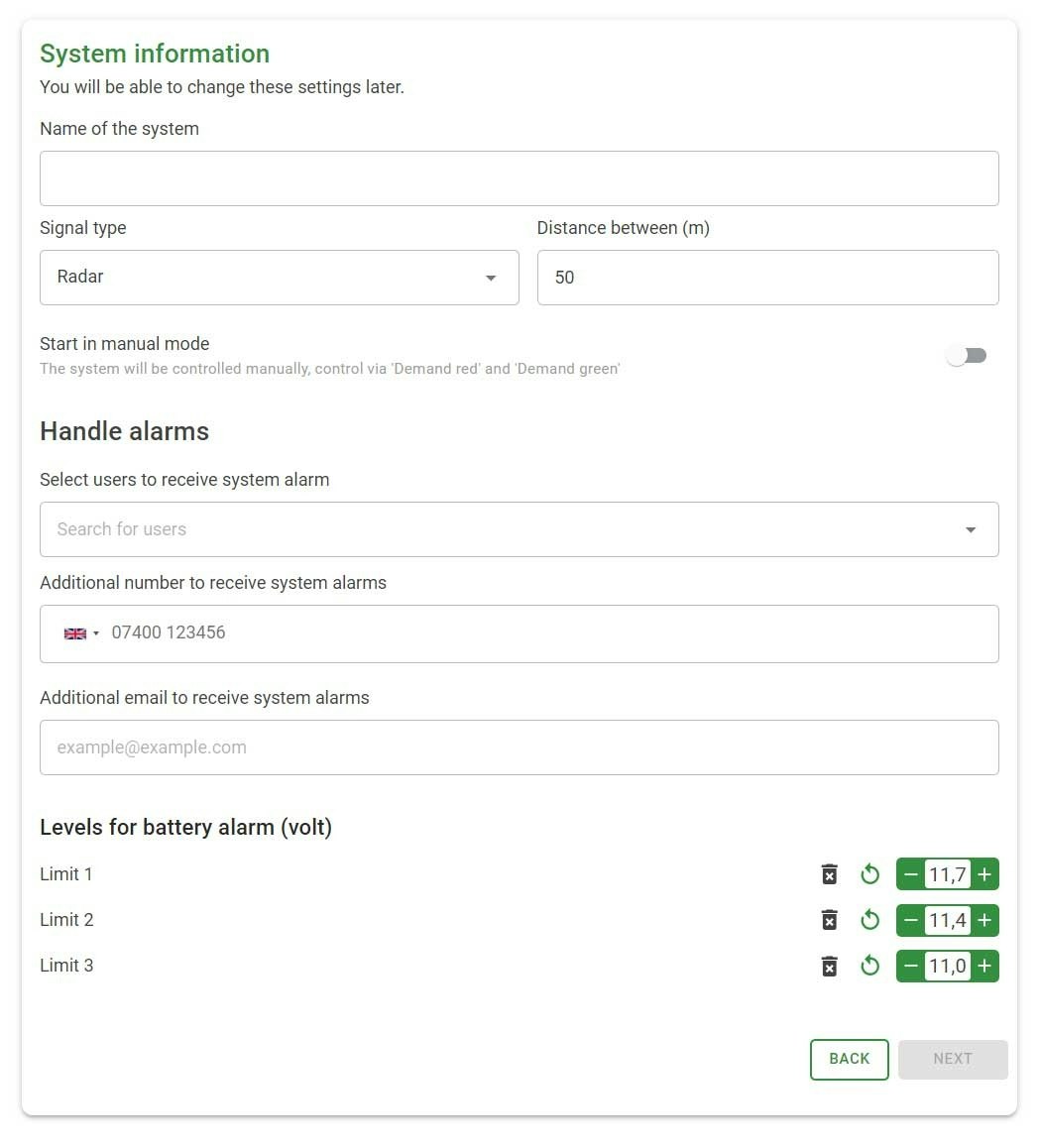
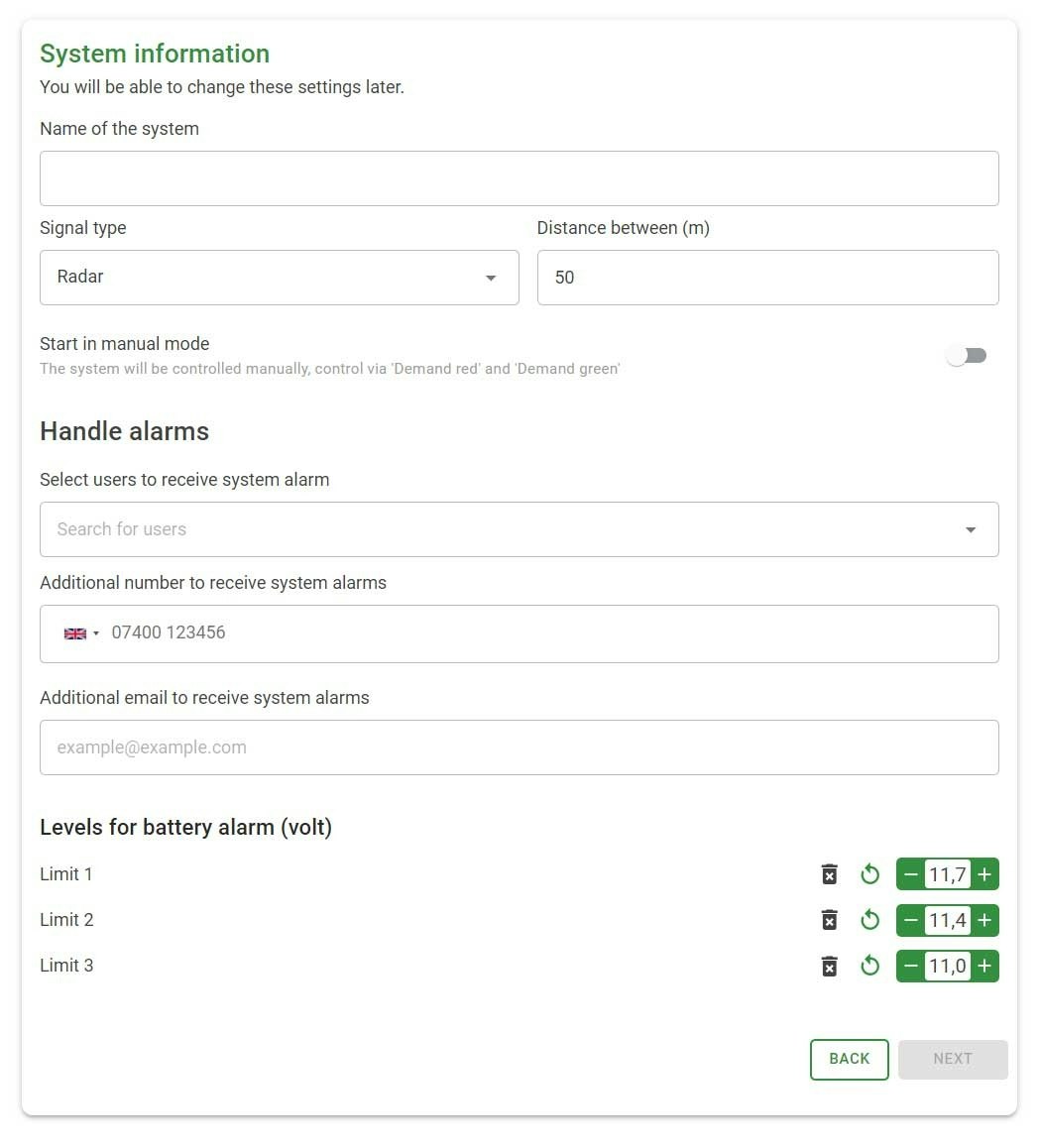
System information
System information
In this dialog you will set up system name, signal type, distance system and battery alarms.
Name of the system - Enter a name for the system.
Signal type - Select signal type options are Radar, Timed or Manual (See heading: Different modes of operation).
Distance between (m) - Enter the distance between the signals.
Start in manual mode - The system will be runned manually.
Handle alarms
Here you set up how you want to receive information if something goes wrong with the system (low battery level, the signal has failed, etc). Add users or enter email addresses/phone numbers for those who will receive the alarms that may occur.
Select users to receive system alarm - Enter existing users in your organization for system alerts
Additional number to receive system alarms - Specify additional phone recipients to receive system alarms.
Additional email to receive system alarms - Type in an extra email adress that will receive alarms. You are free to type in an email outside BerlexConnect.
Levels for battery alarm (volt)
Here you can set the levels at which you want units to report that they are starting to get low voltage. You can set up to 3 levels to get granularity in the alerts you receive. The values should not be overlapping each other.
Limit 1
Limit 2
Limit 3
Finish by pressing NEXT.
