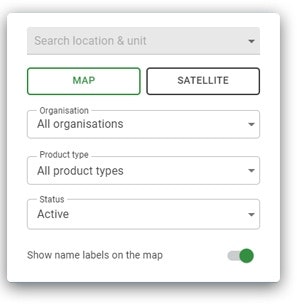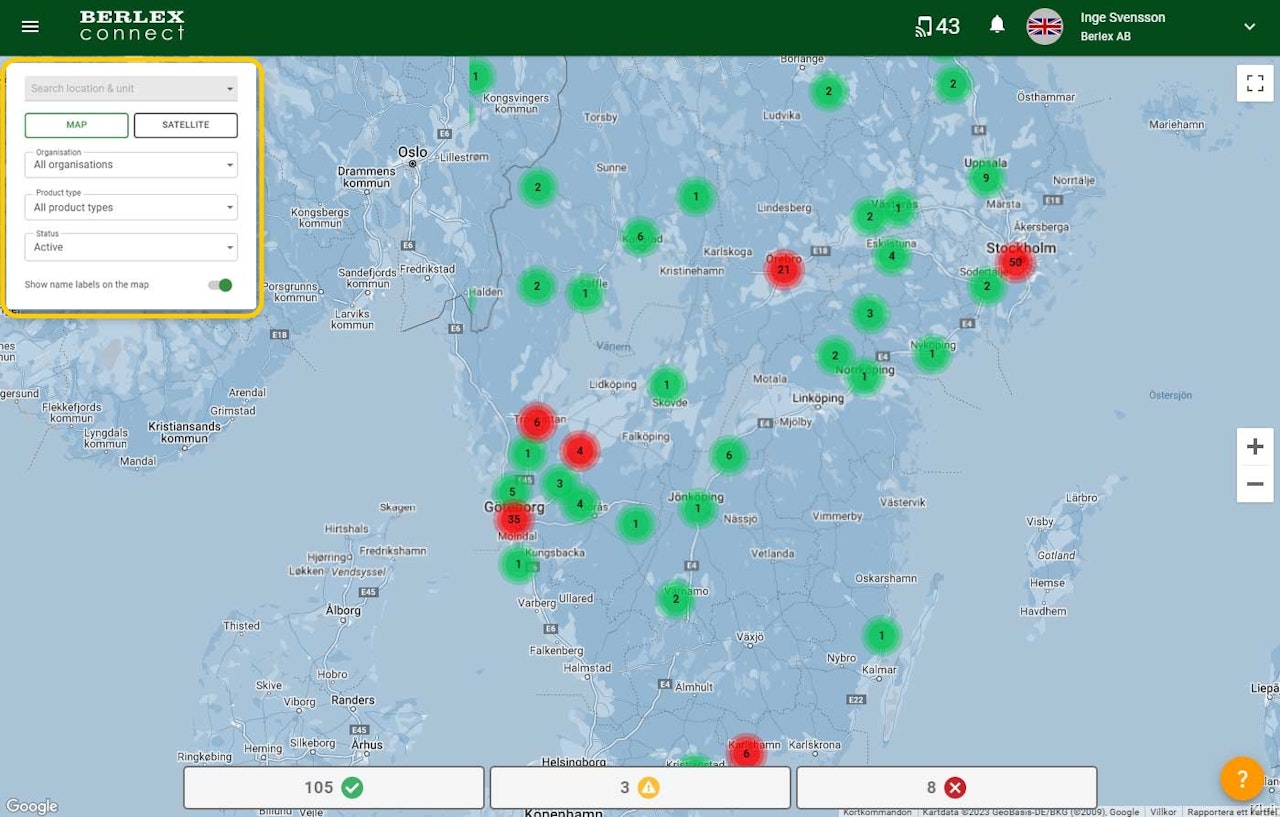
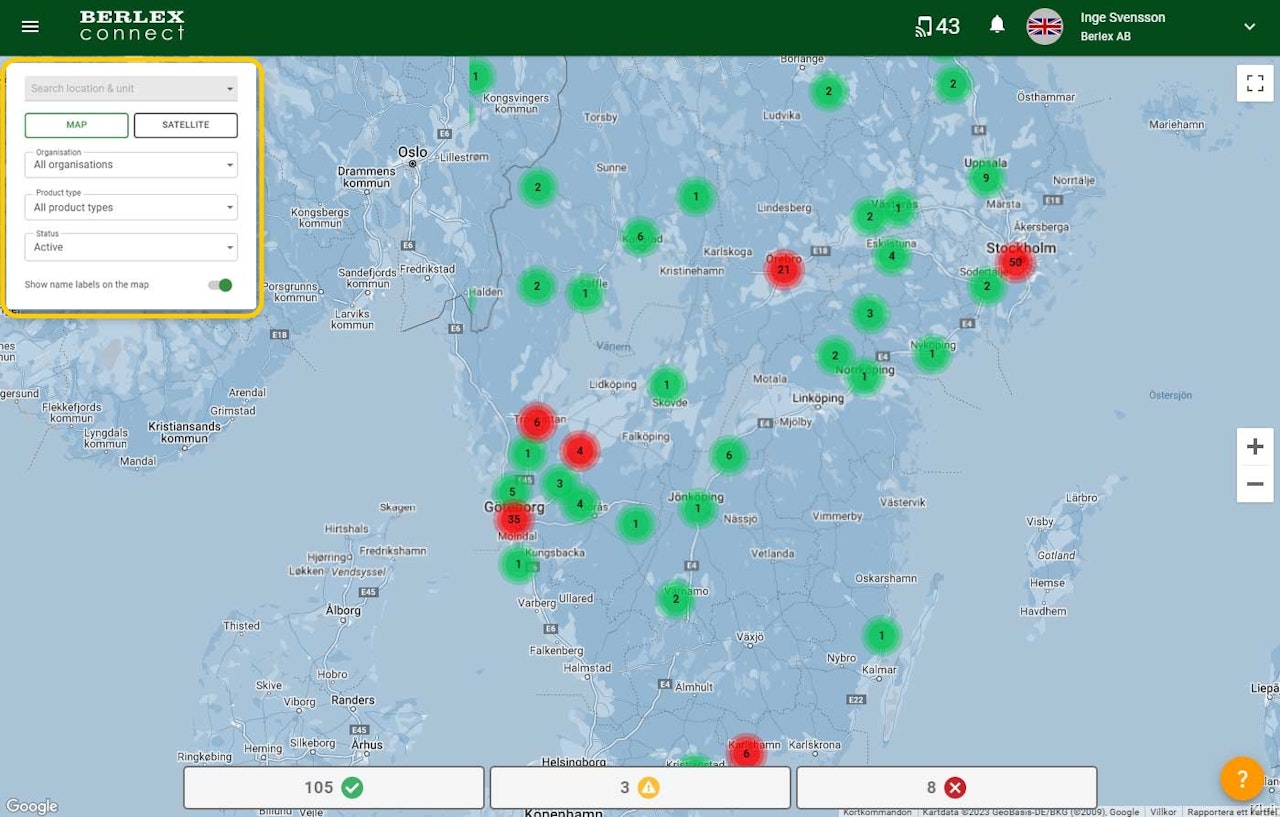
Search function
In the search function under the Map menu, you can easily search for units and systems based on location or the name of the unit. This narrows the map to the selected location or unit. You can also select a unit directly via the drop-down menu. The map can be displayed in two ways, map or satellite. There is also the option to filter on your own organisation and sub departments. FIlter on Active, Inactive or All, in the status view.
Search location & unit - Search by location, unit name or select unit från dropdown menu.
MAP/Satellite - Show units in map or satellite view.
Organisation - Display units and systems based on organisation and sub departments.
Product type - Display units and systems based on product type.
Status - Display units and systems based on staus. Active, inactive or all.
Show name labels on the map - This option enables the device name to be shown on the map, giving a better overview.