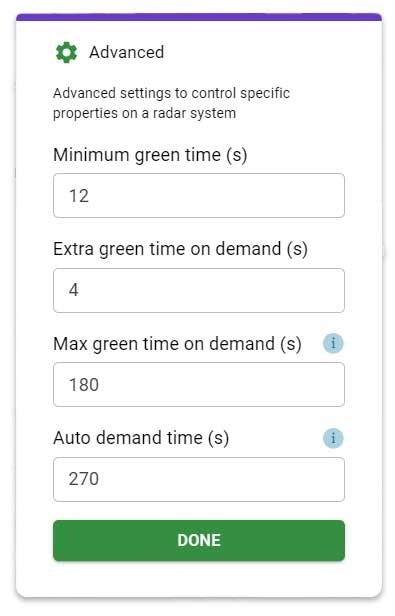
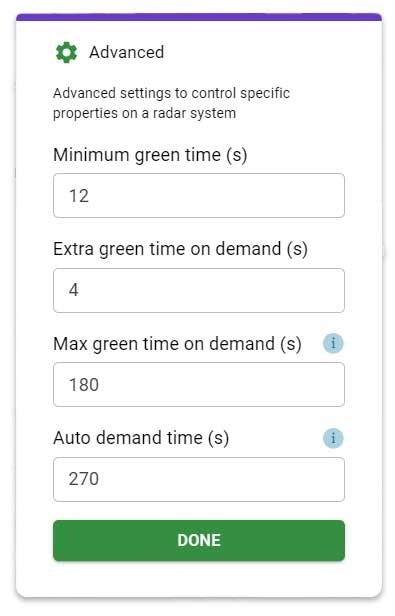
Radar Settings Advanced
For experienced users, there is the possibility to adjust radar settings here.
The first time the routine is started, default values are displayed in seconds. These can be changed by pressing the up or down arrow next to the value.
Minimum green time - the minimum time a signal must be green after a vehicle is detected (called a request). An example is if the signal sees a vehicle and turns green and no other vehicles come, then the signal is green according to the minimum green time.
Extra green time on request - the time that the signal extends the remaining green time by on new radar detection.
Max green time on external request - the maximum time in seconds the phase can be green when another phase has requested green (if it continues to detect cars this stops them never turning green for the other)
Time before automatic request - how long can pass without radar detection before the signal creates an automatic request. This is a safety feature that causes the signal to run an automatic start-up sequence to clear any vehicles that have not run at a green light.
