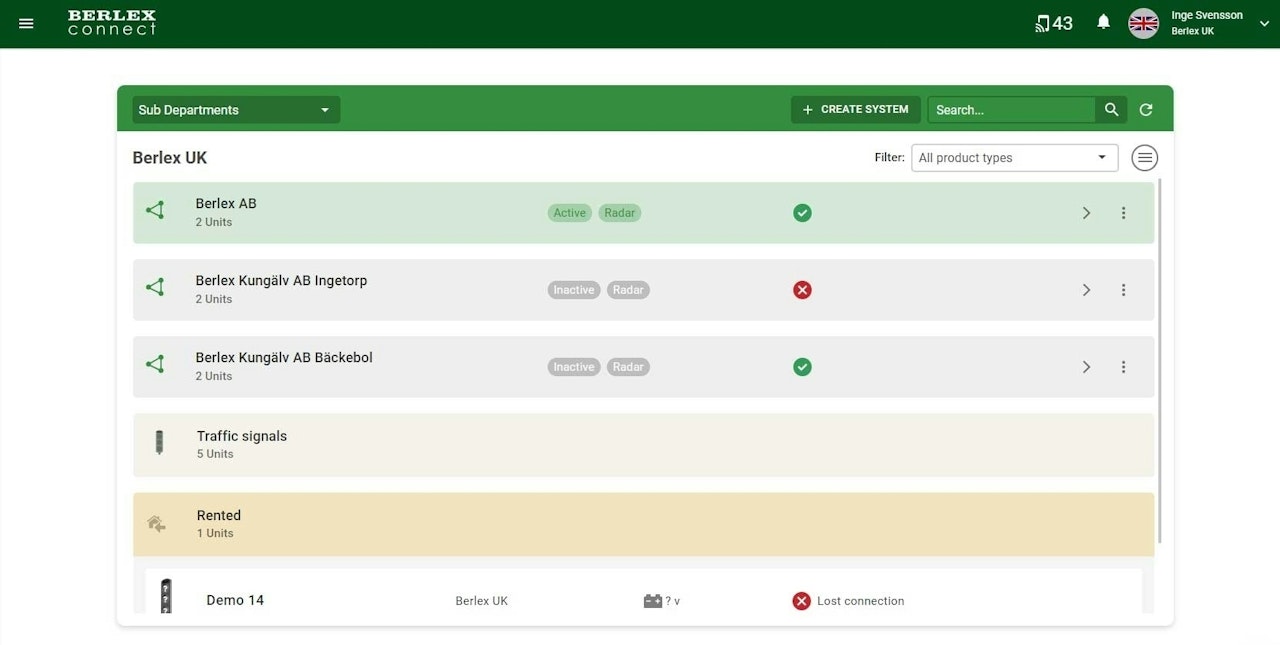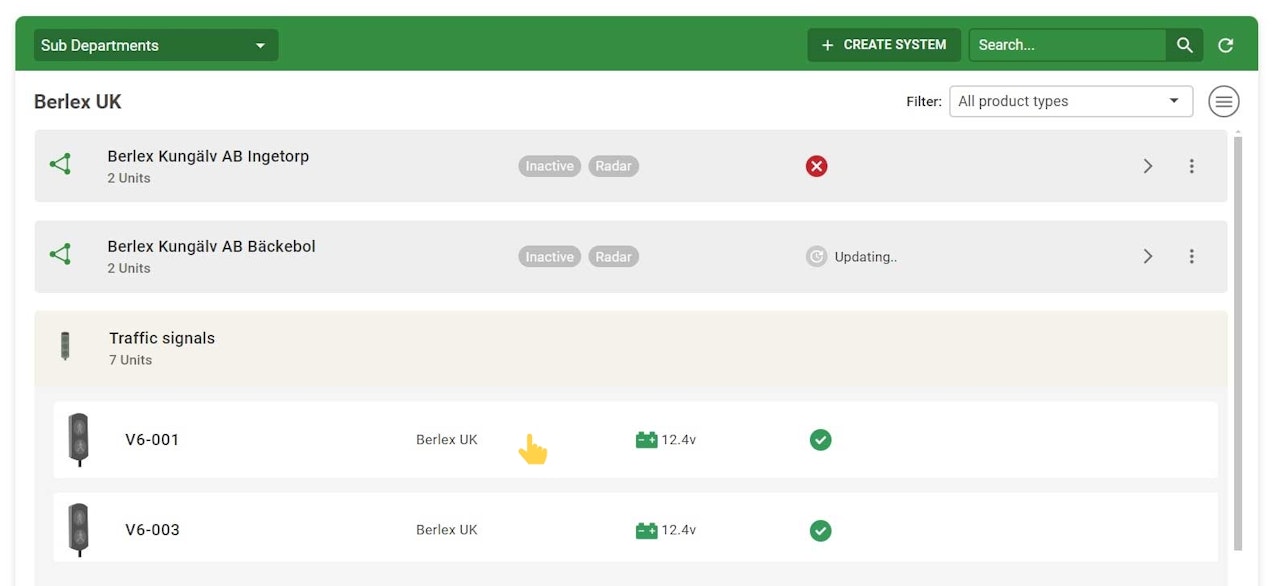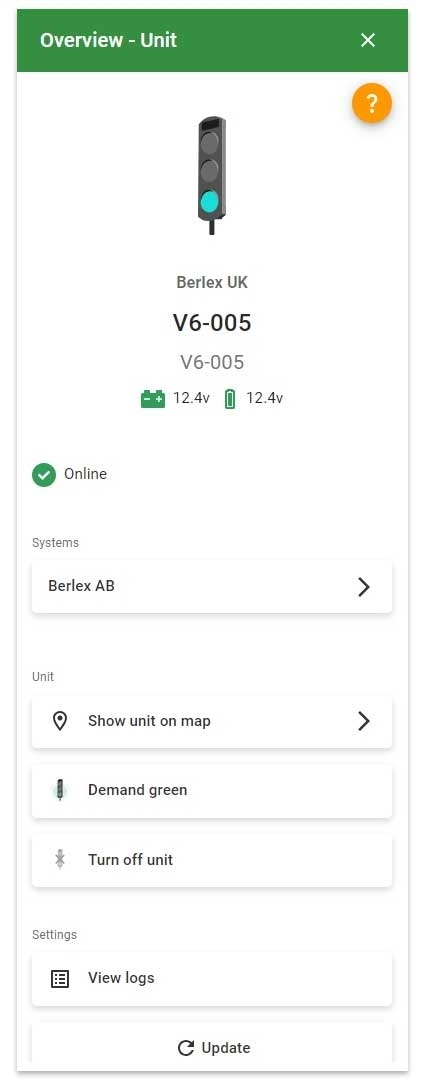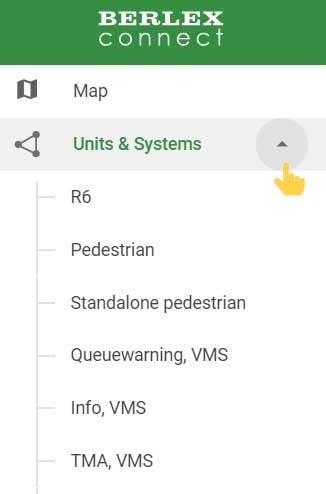
Units & systems
This page shows a list of all the organisation's units and systems that are connected to BerlexConnect. Initially, all the different types of systems and units present in the organisation are displayed, grouped in the order:
System
Traffic signals
Queue warning
(VMS)
Info (VMS)
Speed reminder (VMS)
Speed display (VMS)
Advance warning (VMS)
TMA ( VMS)
Leased
Hired.
Units are grouped under the systems they belong to, otherwise they are grouped under product type. These can then be filtered based on organisation and product type.
Filter on sub departments
Here you can choose to filter on a specific department to only see units that are related to that department.
Filter on product type
Trafiksignaler - R6, Övergångställe och Fristående övergångsställe
Kövarning, VMS - En skylt som kan sättas upp i system som tänds och släcks automatiskt när system upptäcker trafik. Visar avståndet till trafiken eller ett statiskt avstånd t.ex. 0.2-2km (statiskt) och 2km (dynamiskt).
Info, VMS - Skylt som kan visa bilder för att informera trafiken. Stödjer att man skapar egna bilder eller väljer från ett fördefinerat standardbibliotek.
TMA, VMS - Skylt som sitter på ett fordon. Bilder kan skapas upp och tillåter användaren att skapa ett eget bibliotek med bilder kan visas på skylten. Bilderna väljs sedan av föraren via en padda/tablet.
Hastighetspåminnare, VMS - Skylt med olika hastigheter på vägen. Kan även köpas med stöd för att endast visa bilden när det kommer ett fordon.
Hastighetsdisplay, VMS - Skylt med olika hastigheter på vägen.
Förvarnings, VMS - Skylt som kan visa bilder för att informera trafiken. Välj från ett stort bibliotek av fördefinerade standardbilder.
Kamera - En övervakningskamera som kan inkluderas i ett system för att ersätt manuell övervakning.
Filter on system or unit name
Filter on a system or a unit name.
Show hierarchy
This choice shows system and units in the hierarchy they lay in under the organisation.
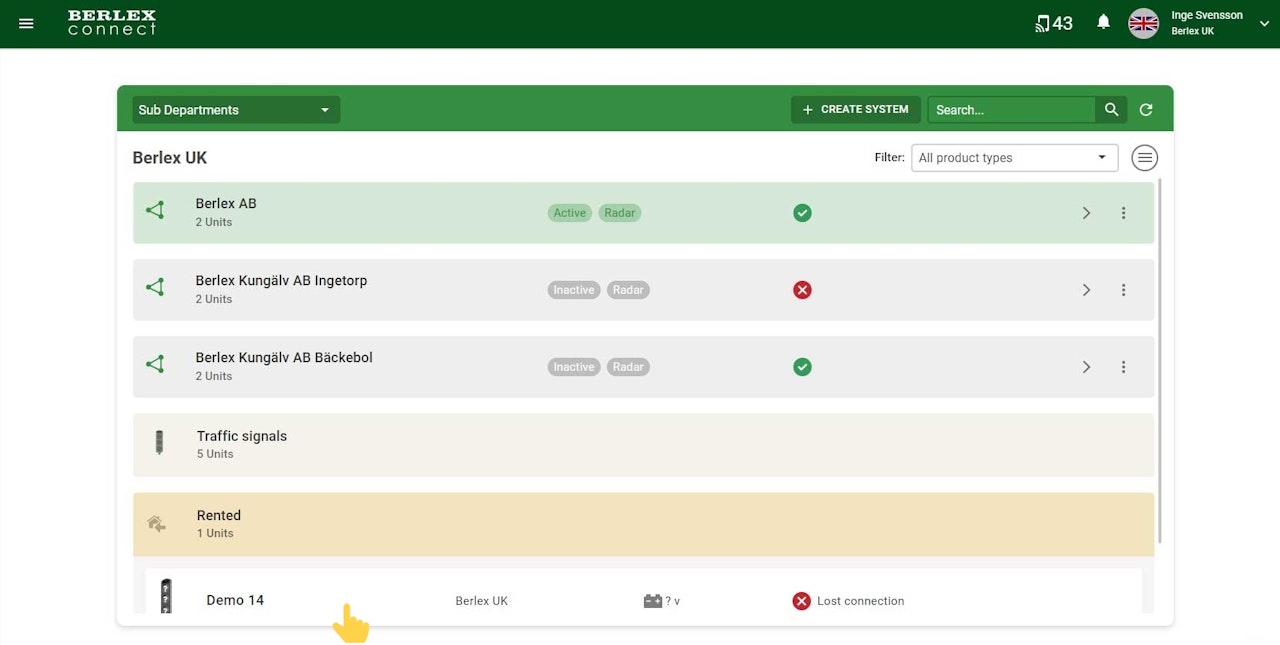
Show unit
Under unit type, click on the unit you wish to see the properties for. You can also get to the unit via the system it belongs to.
Grön symbol - The system is working as it should.
Gul symbol - One of the units is experiencing a problem, but the system is still working.
Röd symbol - Something is wrong and the system is not working as intended.
Grå symbol - The system is being updated or deleted.
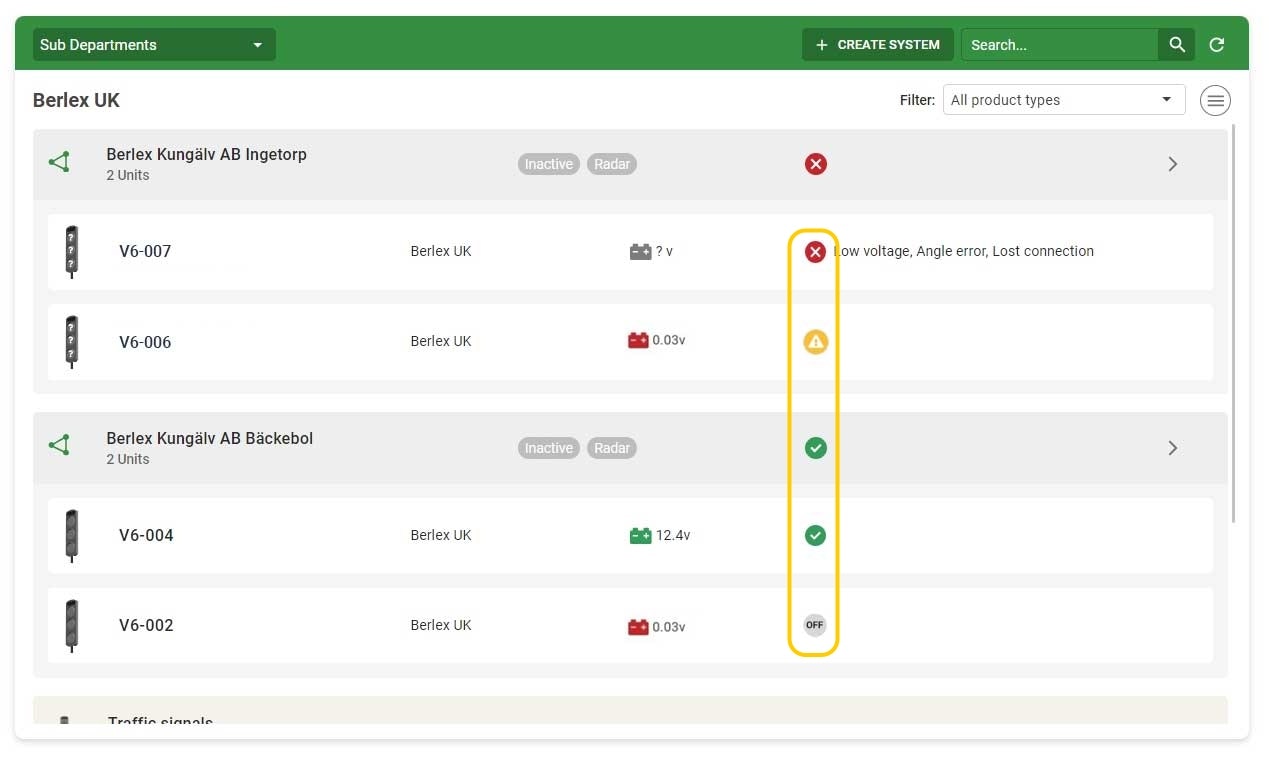
Status - Units
Green symbol - Devices are working as intended
Yellow symbol - Devices are experiencing a problem, however still working but may require attention
Red symbol - Devices are experiencing a problem and are not working. See text or click units for more information
Grey symbol - Unit is turned off.