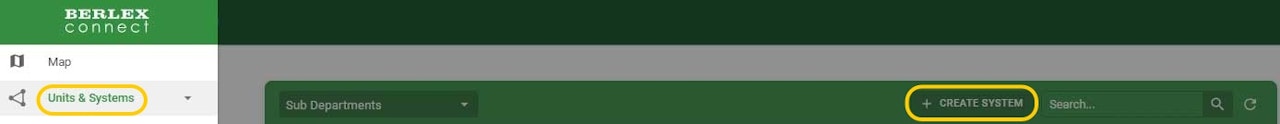
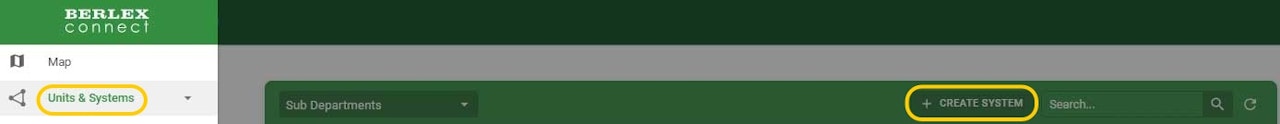
Create systems
To set up a new system, click on the menu button at the top left of BerlexConnect and then on the heading Units & Systems. In the menu that opens, click on the CREATE SYSTEM button.
Select R6 preset or VMS preset.
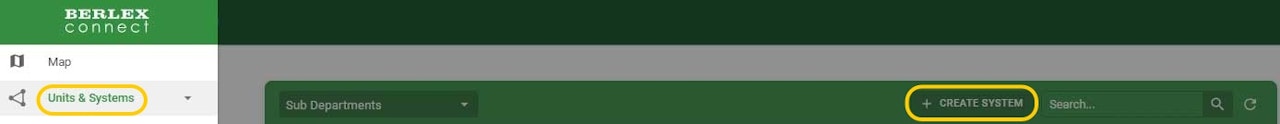
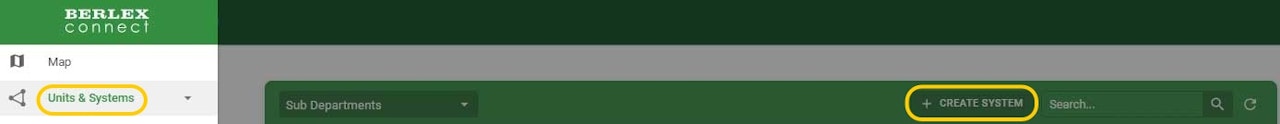
To set up a new system, click on the menu button at the top left of BerlexConnect and then on the heading Units & Systems. In the menu that opens, click on the CREATE SYSTEM button.
Select R6 preset or VMS preset.