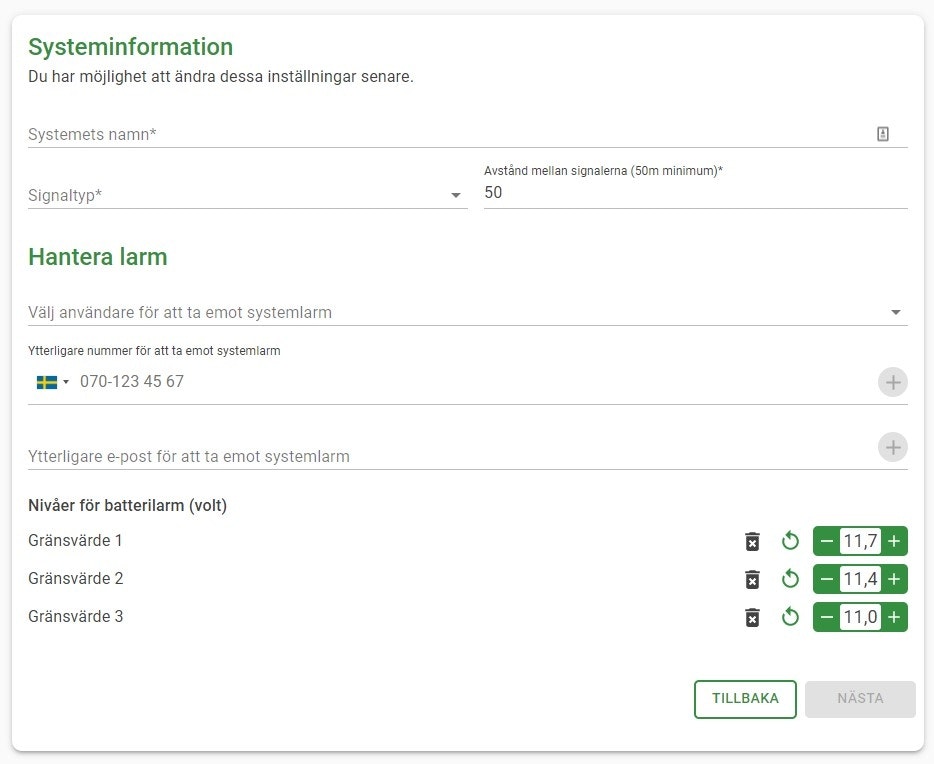Change system
Click on Devices & System.
Select the system you want to change.
A map view of the system opens. For overall changes in the system click on the SETTINGS button in the upper right corner. The System Information window opens. Here you can adjust previously entered information, control all red, switch devices on/off and delete the system.
All red (Shuttle signal)
By turning on all red, all devices will be locked in all red. To release all red, turn off the toggle here or click in the large banner that appears inside the system,
Devices on/off (Shuttle signal)
Use this toggle to turn off/on all devices at once.
When changes are made press SAVE.
The settings for each phase are shown in the respective phase box.